Всем доброго времени! Букф много. Но если реально хотите создать сайт, читайте. Будет интересно.
Решила поделиться своим мнением о прекрасном CMS WordPress. Это один из самых популярных движков в интернете, сотни и даже тысячи отзывов «поют» ему оды в сети.
Он простой, легкий в управлении, удобный и бесплатный. Но так ли это все на самом деле?
Я работаю с WordPress не так давно, всего год. Начинала с партнерских проектов, теперь создала и свой. Хочу рассказать вам реальную правду, настолько ли все просто, что любой желающий может прям сейчас взять и состряпать себе сайтик на этой платформе.
Итак, постараюсь озвучить все особенности движка WordPress, как оно есть на самом деле.
1. ВОРДПРЕСС БЕСПЛАТНЫЙ?
Да, именно этот вопрос чаще всего будоражит умы, в коих уже возникло желание попробовать себя в амплуа сайтостроителя.
Да! WordPress абсолютно бесплатный. Покупать нужно домен (100-300 р. за год), хостинг (500-1500 р. в месяц). Речь идет о нормальном хостинге. Бесплатные хосты даже не рассматриваю, это гиблое дело. А сам движок вы скачиваете и сажаете на хост совершенно бесплатно. Только одним движком сыт не будешь. Надо к нему и шаблон подобрать.
Но тут, когда ваша бочка уже налилась янтарным медом, я добавлю в нее немного дегтя. А, точнее расскажу, реалии.
В инете вы найдете тысячи бесплатных шаблонов. Ваша фантазия будет в экстазе – сотни красивых готовых дизайнов! Но только если вы задумали создать серьезный сайт, то это не по вашу душу.
Практически 99% бесплатных шаблонов содержат вредоносные коды. Скрытые ссылки, которые вы никогда не найдете сами, если не разбираетесь в языке html, будут обгаживать ваш сайт. Их не увидите вы, но их быстро обнаружат поисковики и выкинут сайт из индекса, наложат на него фильтры, а в лучшем случае — никогда не выведут его в ТОП. Вся работа может пойти насмарку.
Что делать? Можно почистить код. Здесь вы или сами месяцами изучаете html, или нанимаете специалиста. Но не факт, что после чистки шаблон будет работать. Часто изготовители пишут код так, чтобы после удаления их ссылок, шаблон умирал.
Есть и другой, самый верный путь, который выбрала я и всем советую – купить чистый шаблон на сайте разработчиков. Цены разные, от 40 до 150 долларов. Я вот свой купила за 60. Мне нравится. Но и здесь, визуальное «ми-ми-ми» не должно руководить вами при покупке. Сегодня шаблон должен быть адаптивным, функциональным. Благо, там же можно и затестить товар перед покупкой.
Если сайт для вас не игрушка, блажь или хз еще что, а серьезное дело, вы точно знаете зачем он вам, то ни о каких бесплатных шаблонах речи быть не может. Раскошелиться, пусть и немного, но придется.
С бесплатностью разобрались. Идем дальше.
2. ТАК ЛИ ЛЕГКО УПРАВЛЯТЬ ДВИЖКОМ ВОРДПРЕСС?
Действительно, этот CMS не требует от вас специальных технических знаний и кодов. Сама админка интуитивно понятная. Публиковать материалы проще простого.
Но! Чтобы ваш сайт не стал ГС, а был СДЛ, необходимо его красиво, умно настроить. Здесь не обойтись без дополнительных плагинов, которые расширяют возможности шаблона. Например, хотите, чтобы на вашем сайте была подписка – это отдельный плагин. Хотите календарь – это тоже плагин. Плагинов существует великое множество. И они действительно бесплатны. Хотя есть и Премиум-плагины, это если ваш сайт ну очень крут. Я пока купила только один, за 12 у.е. Все остальное скачала бесплатно.
Только чтобы правильно и сипматичненько все это настроить, вам нужно перелопатить немало обучающих материалов в сети. Иначе может получиться криво и как-то не очень. Юзабилити — это важнейший этап в настройке шаблона. Если человек, попавший на ваше «творение» сразу не поймет куда его занесло, где входы и выходы, а простыми словами — не почувствует, что по вашему сайту легко передвигаться, искать, переходить — то дело труба. Посетители будут покидать сайт и никогда не на него не возвращаться.
Легко ли всем этим управлять – нет, не настолько легко, как пишут во многих статейках. Нужно потратить много времени (не один день), терпения, чтобы довести свой сайт до ума. Любой плагин может слететь, сесть криво, да и много чего неожиданного еще может случиться, с чем будет не так-то то просто справиться, будучи чайником. Это я уже не говорю о таких дебрях, как о битых ссылках, дублях страниц и прочих бяк, которые требуют устранения.
Скажу честно, я тоже до сих пор еще не разобралась абсолютно во всех тонкостях этого движка. И если сталкиваюсь с трудностями, обращаюсь за помощью к более компетентным товарищам.
Ну вот, пожалуй, два главнейших вопроса разобрали. Некоторые ванильные мифы о WordPress развеяны.
Затронем еще одну тему, кратко. Сайт нужно продвигать, чтобы на него попадали люди, иначе в чем его смысл?
Тут в силу вступает еще один шайтан всех движков и сайтов – SEO-оптимизация. А оптимизируется сайт не только статейками с ключами, но и как раз таки теми правильными техническими настройками. Никакие суперключаминабитые статьи вам не помогут вывести сайт в ТОП, если в настройке шаблона беда.
ЗАКЛЮЧЕНИЕ
Не хочу сказать, что работать с WordPress затратно и сложно. Нет, это действительно отличная платформа, особенно для начинающих вебмастеров. Но если вы хотите создать по-настоящему качественный сайт, то немного потратиться все же придется. Это с условием, что вы сами будете писать контент. Если нет — то статьи можно покупать, а это тоже деньги.
Сайт требует времени, внимания, любви, заботы и очень много сил. Ежедневно в интернете люди создают десятки сайтов и забрасывают их через пару месяцев, поняв, какой этот труд. Преодолеть все препятствия можно, только если вы четко понимаете зачем вам сайт, насколько он важен для вас и какую конечную цель вы преследуете. Это будет вас мотивировать. А если вам просто побаловаться – то подумайте, нужен ли миру еще один ГС? Вы ведь сами любите попадать на хорошие сайты, где все прибрано, уютно, и видно, что хозяева дома.
WordPress — wordpress.org — «Лучшая CMS — это WordPress»
Хочу написать свой хвалебный отзыв WordPress!
До WordPress я по глупости пользовалась Instant CMS, в результате почти год ведения сайта прошел зря. Разве что опыт наработался. Разница между этими двумя системами управления сайтами как «небо и земля». Единственный «плюс» у старой версии Инстанта был в том, что там была возможность сделать бесплатный форум, а также доску объявлений, «вопрос-ответ» и т.п.
В случае с Вордпрессом для создания форума и прочих «прибамбасов» к сайту скорей всего придётся приобретать платные дополнения (либо найти кого-то, кто с вами поделится).
Ну и вот этот «минус» Вордпресса, пожалуй, единственный. На самом деле, это, конечно, никакой не минус. Просто за всё надо платить. И надо, кстати, быть благодарными за то, что этот движок БЕСПЛАТНЫЙ и дает возможность создавать офигенные сайты без денежных вложений (не считая оплаты домены, хостинга… — хотя можно воспользоваться бесплатными или недорогими, но это отдельный разговор. И не считая оплаты интернета, но это у всех уже само собой разумеется, я так думаю.
Для Вордпресса вы найдете кучу шаблонов — красивых и не очень, тут уж следует иметь терпение и хороший вкус, чтобы установить на сайт самый подходящий.
Функция автосохранения набранного текста. Некоторые отключают эту функцию, а меня она пока радует и не мешает. Что это значит? То, что если на вас находит вдохновение, и вы начинаете печатать прямо в окошечке записи на сайте, и ВДРУГ что-то происходит — ну к примеру, нажали нечаянно кнопку «назад» (всякое бывает) или интернет обрубился… и в общем, если вы уходите с этого окошечка, то не стоит спешить рвать волосы на голове. Текст заботливо сохранен системой! В черновиках. Наверное, за это я Вордпресс больше всего и полюбила, намучавшись с Инстантом, который после того, как я полчаса-час печатала текст и нажимала кнопку «опубликовать», требовал ввести логин и пароль, а затем показывал мне чистое, как белый лист бумаги, окно.
Масса плагинов. Конечно, следует читать перед установкой различных плагинов их описания, отзывы про них, смотреть на совместимость с вашей версией Вордпресса.
Вот такие мои впечатления о этом движке. Считаю, что он идеален и для новичков, и для продвинутых блоггеров и прочих сайтодеятелей.
WordPress плюсы и минусы. Отзыв о конструкторе сайтов
Всем привет! Пришло время написать отзыв о конструкторе сайтов WordPress. Так как я им пользуюсь достаточно давно, хочу перечислить плюсы и минусы. Возможно, это поможет вам выбрать платформу для создания своего блога.

Я сделала отзыв в виде обзора. Не буду тянуть кота за хвост, а сразу перейду к плюсам данной CMS (система управления контентом сайта).
Плюсы движка WordPress
1. Бесплатный конструктор
Да, друзья. Он полностью бесплатный. Конечно же, это является первым огромным плюсом. И какой бы хостинг вы не использовали, платной CMS WordPress вы не найдёте.
2. Разнообразие тем
Тысячи тем на любой вкус. Все просто не пересмотреть. Зато имеется возможность задать фильтр характеристик при выборе темы. Есть как бесплатные, так и премиум версии. Я пользуюсь бесплатным шаблоном, чего мне вполне хватает.
3. Визуальный редактор темы
Производить настройку темы можно как в админке, так и визуально. В визуальном режиме сразу отображается результат. Как это выглядит? Слева располагается панель настроек, а справа окно сайта.
4. Множество плагинов
О них можно сказать то же самое, что и о темах. Очень упрощают работу с сайтом. Есть как узкой направленности, так и многофункциональные комбайны. Их настолько много, что о существовании некоторых я даже и не подозревала.
Это плагины как открытого действия, так и скрытого от человеческих глаз. Например, вывод содержания статьи, которое мы видим. Или кэширование, которое функционирует незаметно, но скорость сайта ощущается.
5. Обновления
В панели управления сайтом имеется отдельный раздел, в котором вы сможете обновлять WordPress, темы и плагины. А перед этим ознакомитесь с новинками.
6. Удобная консоль
Панель управления здесь просто чудо. Интуитивно даже новичку будет несложно разобраться в админке. Всё понятно и логично расположено. Разделы и подразделы в боковой колонке и в верхней панели.
В общем, к ней очень быстро привыкаешь и запоминаешь, что и где находится. Да и в редакторе, хоть и множество кнопок, но все со всплывающими подсказками. Кстати, напоминает Word.
7. Открытый программный код PHP
В связи с этим, можно обойтись без некоторых плагинов. А самому внести изменения и дополнения в код. Кроме того, вы сможете до неузнаваемости поменять дизайн своей темы. Будь то цвет любого элемента или размер.
Не разбираетесь сейчас? Научитесь, дело времени и желания. Страшно совершить поломку? Создайте дочернюю тему. Ведь такая возможность в конструкторе WordPress тоже существует. И это несложно.
8. Адаптация для мобильных устройств
Важность этого параметра высока. Как для пользователя, так и для поисковых систем. Да и в настоящее время большинство людей пользуется смартфонами и планшетами, нежели компьютерами.
9. SEO оптимизация
Мы подошли к мега важному пункту. Это seo-оптимизация сайта, которая играет огромную роль для поисковых систем. В конструкторе WordPress вы подберёте тему и плагины, которые помогут заточить контент вашего сайта под seo. Что значительно облегчит вашу жизнь)
10. Независимость контента от дизайна
Что же это значит? Допустим, со временем вам надоела установленная тема. Вы сможете с лёгкостью её заменить на другую. При этом ваш контент не пострадает. Статьи, рубрики и страницы как были, так и останутся. Изменится лишь их дизайн.
11. Поддержка WordPress
На официальном сайте ru.wordpress.org вы сможете найти любую информацию о конструкторе, темах, плагинах и прочем. А если не найдёте, задайте вопрос на форуме поддержки или воспользуйтесь поиском по сайту.
Это действительно огромная база знаний, которая поможет как новичкам, так и опытным программистам. Плюс ко всему, WordPress не стоит на месте, а постоянно развивается. А вы вместе с ним.

Для чего подходит конструктор WordPress
Это идеальный вариант для блога. Но не только! Система универсальна. И подойдёт также для новостного портала, сайта компании или портфолио.
Кроме того, на WordPress можно создать интернет-магазин. И поможет в этом самый популярный плагин в сфере продаж WooCommerce, специально созданный для торговли онлайн.
Дополнение о конструкторе WordPress
Бытует мнение, что из-за множества плагинов движок WordPress начинает медленно работать. Да, это так, если нагромоздить на сайт всё подряд. Кроме того, можно вообще его сломать, если загрузить конфликтующие друг с другом плагины при выполнении одинаковых функций.
Но мы же не будем так делать? Надо подходить к настройке с умом. И прежде чем по наслышке запихнуть очередной плагин, чтобы было, разобраться в его свойствах. И узнать, не дублирует ли он задачи другого, уже работающего.
Таким образом, нужно устанавливать только необходимые программы. А также плагин оптимизации и ускорения сайта. Да, и такой существует именно для этих целей. Вот тогда мы получим прекрасно работающий сайт на конструкторе WordPress.
А мои уроки из рубрики «Работа в блоге» вам в этом помогут. Если есть желание, можете начать с плана действий по созданию сайта на данной CMS.
Работаем и отдыхаем в интернете без помех — самые лёгкие браузеры для Android.
Впервые, когда мне пришла идея сделать свой блог, я подумала, что у меня недостаточно знаний для этого. А потом мне вспомнилась WordPress, как одна из бесплатных cms, не требующая больших познаний в веб программировании. У меня было много фото и достаточно опыта, чтоб начать свой блог про сад и огород, поэтому выбран мной был для этих целей WordPress. Создав на нем самостоятельно незатейливый блог о саде и огороде, поняла, что сделала правильный выбор. Ну а теперь по порядку перечислю все плюсы этой платформы:
плюсы
1.Совершенно бесплатная платформа.
Все, что вам нужно сделать, так это зайти на сайт [ссылка] и скачать свежую версию на свой компьютер или даже смартфон (да, теперь и такое реально!). Скачанный архив нужно обязательно распаковать в htdocs. Можно макет сайта сделать на своём компьютере, сохранить, а затем залить файлы на хост. Очень все просто и, главное, совершенно бесплатно.
- Для разных операционных систем: Windows, Linux, Android, Debian, Ubuntu, Mac Os X.
- Для разных целей: для сайтов, блогов, сайт-портфолио,интернет-магазинов.
3. Великое разнообразие бесплатных плагинов для оптимизации сайта.
4. Множество бесплатных тем для дизайна сайта, возможность добавить свою тему или отредактировать имеющуюся.
5. Интуитивно понятные инструменты для работы с сайтом.
6. Не требует много знаний для создания сайта.
минусы
1. Слабая защита сайта, проблемы с безопасностью.
Дело в том, что wordpress ориентирован на людей, далеких от веб программирования. Это значит, что пользователю предлагается уже готовый интерфейс с кнопками, когда не имея знаний можно создать сайт. Конечно можно настроить логин и пароль входа на сайт, но этого будет недостаточно. Для многопользовательской авторизации понадобятся знания, как подключить базу данных, как создать скрипт авторизации и проверки пользовательских данных, как правильно настроить файлы с расширением .conf, как пользоваться командной оболочкой shell. То есть только человек, знакомый с программированием и администрированием сможет надёжно настроить защиту сайта. Но, при желании и наличии времени, этого может добиться и чайник.
2. Все инструкции к wordpress написаны на английском языке.
Это зачительная проблем для тех, кто привык разбирать какую-либо проблему досконально. Без знания языка, переводя он лайн переводчиком, перевод выходит настолько корявым, что сложно будет начинающему разобраться.
3. Низкие пропусные способности для большой аудитории сайта.
Несмотря на то, что wordpress пинято считать быстрой cms, но при увеличении трафика нна сайте, начинает сайт медленно грузится, начинаются проблемы, которые раздражают не только администратора сайта, но и пользователей.
Для более серьёзных и масштабных проектов wordpress уже не годится.
Итог: WordPress достоин того, чтобы им пользоваться, чтоб опробовать его в деле, потому что это простая для понимания и освоения cms не потребует от вас больших знаний программирования, будет работать достаточно быстро и вам будет очень интересно и легко с ней работать. Кроме того, она полностью бесплатная.
День, когда я открыла для себя сайтостроение, стал переломным в моей жизни. Без преувеличения. 5 лет назад я начала вести блог на гугловском Блогспоте, и монетизировала его с помощью Адсенс. Когда начали капать первые копеечки, я поняла, что подсела. Предала Айрек, бросилась в омут с головой.
А точнее на бесплатную площадку, CMS, в простонародье движок — WordPress. Отзывов тогда о нем было катастрофически мало, а самая важная и нужная информация выдавалась теми же блогерами. Которые всю правду не расскажут, а если и так, то можно делить всё на 10. Потому что большинство вещателей секретов ВП сами в нем разбираются в пол руки. Сейчас тех знатоков уже давно нет, ни одного сайта из закладок 5-летней давности, откуда черпала советы, не нашла.
Помнится, наставила сгоряча всяких плагинов, как советовали «гуру». И от этого сайт, над которым я работала, быстро упал в выдаче Гугла из-за жутко потяжелевшего кода, и снизившейся скорости загрузки.
В общем, это были 5 лет проб и ошибок, благодаря которым сегодня я делаю сайты на заказ. За денежки.  И среди моих клиентов есть достаточно крупные организации города. Клиники, сервисы услуг для населения, чистка ковров, служба такси, ресторан, ремонт ноутбуков. В общем, оказалось, что все не так сложно.
И среди моих клиентов есть достаточно крупные организации города. Клиники, сервисы услуг для населения, чистка ковров, служба такси, ресторан, ремонт ноутбуков. В общем, оказалось, что все не так сложно.
Мне очень помогла в этом основная профессия, дизайн-макеты я делаю сама, а потом «натягиваю» их на движок. Либо настраиваю все под себя, и особых ухищрений с красотой не требуется.
Когда-то, до нашей эры, Вордпресс задумывался именно как блоговая CMS. Структура была примерно одинаковая для всех изготавливаемых на ней сайтов – лента новостей/постов/статей на главной странице. Возможность делить тексты на разделы и ярлыки. Примерно как на Айрекомменде — новые статьи публикуются на домашней. Это суть блогов.
На сегодняшний день добровольцы и разработчики всего мира привели ВП в такое состояние, что ему можно придать любой вид. Вы удивитесь, если узнаете, как много интернет-магазинов сделаны именно на этом движке (что лет 5 назад казалось невозможным). А сайт частной клиники, например, как вы понимаете, ни разу не блог, а полноценная корпоративная площадка, с информацией о врачах, процедурах, услугах, формой обратной связи и форумом с вопросами-ответами.
При желании можно сделать на нем интернет-ресурс любой сложности. Разработали массу плагинов и дополнений, решающих проблему с оформлением и группировкой данных.
Весь процесс создания сайта на ВордПресс «спрятан» в админ-панели. Доступ к ней: название-сайта/wp-admin. Вход привычный для всех: логин-пароль. Вот так просто.
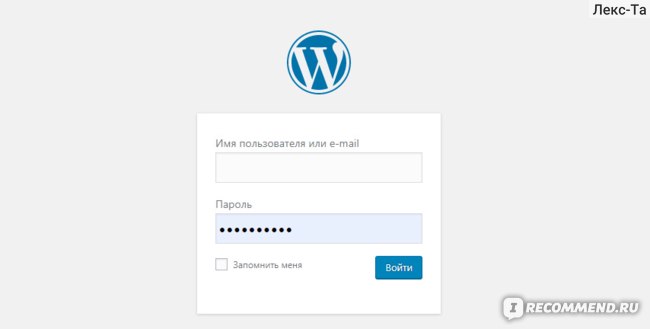
Внутри ждет нечто похожее на личный кабинет. Это и есть административная панель управления.
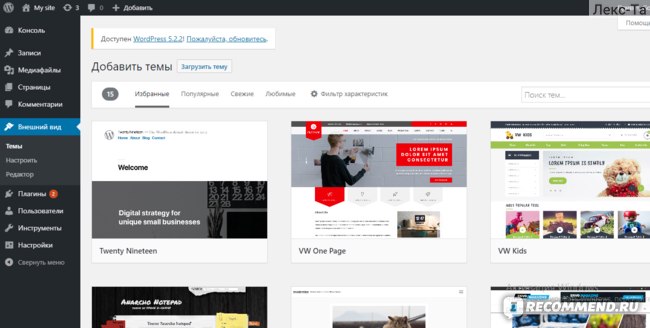 В ней можно настраивать внешний вид сайта, шапку, подвал, сайдбары, добавлять виджеты по своему желанию — картинки, видео, формы, меню, и многое другое. Реализовывать разные функции с помощью плагинов/дополнений.
В ней можно настраивать внешний вид сайта, шапку, подвал, сайдбары, добавлять виджеты по своему желанию — картинки, видео, формы, меню, и многое другое. Реализовывать разные функции с помощью плагинов/дополнений. 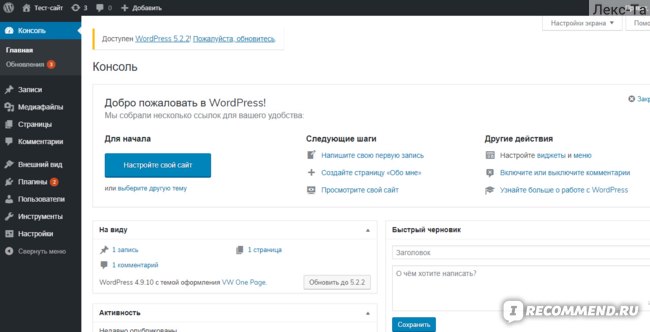
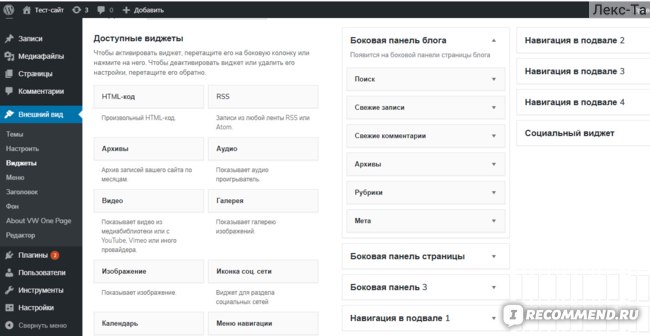 Выбрать готовую тему с дизайном, или залить свою.
Выбрать готовую тему с дизайном, или залить свою. 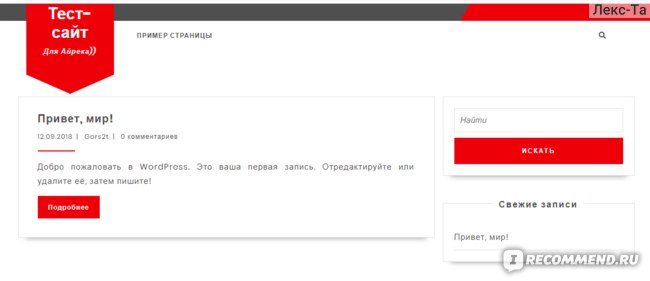 Все сделано для удобной работы. За вечер легко можно сделать готовый сайт (если есть, чем его заполнять, информация, тексты, фото).
Все сделано для удобной работы. За вечер легко можно сделать готовый сайт (если есть, чем его заполнять, информация, тексты, фото).Какие обнаружила недостатки за время работы. Их тоже немало, в принципе. И требуют подхода в решении.
- Сайт с админ-панелью ВП уязвим. Его можно взломать, заразить вредоносным кодом/вирусом (что некоторые нехорошие люди и делают). Для защиты необходимо ставить файр-вол или самостоятельно в коде изменения вносить, а новичку это сложновато.
- Плагины, которые долго не обновляются их разработчиками тоже являются источником опасности (с их помощью те же нехорошие люди могут навредить сайту уже другим способом). Поэтому надо следить за обновлениями плагинов.
- Даже среди огромного количества готовых тем ВордПресс иногда сложно найти именно под свои цели. То сайдбар только с левой стороны, и разработчик позаботился, чтобы направо не переносили, то мобильная версия не такая, какую хочешь видеть и сильно отличается от основной.
- Кастомизация (настройка) чужих тем отнимает много времени, потому что их создатели, как правило, преследуют коммерческие темы, и часто стараются спрятать в коде решения, чтобы их было сложно найти. Или решить можно только с платной подпиской. в общем-то никому не хочется бесплатно раздавать свой труд.
В целом, плюсов гораздо больше, чем минусов. А недостатки устранимы при желании. С помощью Вордпресс можно сделать практически любой сайт.
Рекомендую попробовать. Очень полезный опыт, который может перерасти в основную профессию.
Непосредственной веб-разработкой я занимаюсь последние 6 лет. Последние 3 года — ведущий разработчик, в совершенстве владею всеми основными платными и бесплатными CMS, используемыми в рунете, поэтому охарактеризовать могу объективно.
Итак, что может дать WordPress? Довольно простую админку, базовые возможности которой способен освоить любой новичок. Автоматизированную систему обновления. Вагон условно-бесплатных плагинов и тем, устанавливаемых в один клик. Простоту ведения блога.
На этом список достоинств заканчивается. Да, этого достаточно для какого-нибудь сайта визитки на скорую руку, персонального блога. Вот, пожалуй, и все. Можете возразить, сказав, что есть куча плагинов, позволяющих превратить wordpress во все что угодно, от форума до интернет-магазина. Но через меня уже прошел не один десяток сайтов «солидных» фирм, которые выбирали его из намерения сэкономить, заказывая интернет-магазины и другие ресурсы в дешевых шаражкиных конторах, специализирующихся на «быстрой и почти бесплатной» разработке, а потом хватались за голову от того, что все работает не так как хотелось бы, а поддержка сайта оказывается в десятки раз дороже, чем если бы он был сделан на качественной коммерческой системе.
Хуже того, многие недальновидные люди стараются как можно больше впихнуть в сайт. Устанавливают громоздкие темы, десятки плагинов, включают билдеры «для облегчения» редактирования страниц. А потом удивляются, почему же сайт так нещадно тормозит даже с включенным кэшированием, а после очередного обновления половина сайта вообще отвалилась. HTML-код сайта становится просто ужасным, а его детальная доработка до нестандартного функционала превращается в пытку.
Плагины — это вообще отдельная тема (впрочем, этим болеют и многие другие бесплатные CMS). Однажды пришлось работать с сайтом, которого поисковые системы причислили к зараженным, но тщательная проверка на вирусы никаких вторжений не находила. Ручное же исследование кода показало, что ничем неприметный плагин для вывода красивого меню, который поставили лентяи-разработчики, имел в себе явный, ничем не прикрытый бэкдор, через который по расписанию на сайте размещалась вирусная вставка. А все потому, что значительная часть плагинов — это просто ужас. На их код страшно смотреть, чего только мне в них не попадалось… Не оптимизированные, забагованные, а то и просто вредоносные. Это объясняется низким порогом вхождения. Действительно качественных плагинов достаточно мало.
Короче говоря, если вы ничего не смыслите в программировании и просто хотите побыстрее поднять собственный бложик — то, безусловно, wordpress ваш выбор. Но если вы хотите сделать что-то по-настоящему серьезное, что должно проработать много лет и иметь потенциал на будущее — стоит посмотреть в сторону более подходящих инструментов.
Как сделать страницу с отзывами?
Модератор Yui(@fierevere)
ゆい
если используется WooCommerce для магазина, то отзывы — штатный функционал
нужно только использовать совместимую тему, например https://ru.wordpress.org/themes/storefront/
если используете другой ИМ — уточните.
Что касаемо темы, то я просто перенес html на wordpress. WooCommerce тоже не использую — у меня сайт каталог, больше похожий на визитку. Вот сайт гарантия-холода.рф
Вы хотите чтобы отзывы оставляли на странице продуктов ваших или люди будут писать на отдельной странице «Отзывы»?
На отдельной странице. Думаю так проще будет.
На отдельной странице. Думаю так проще будет.
Ну тут можно по разному реализовать. Как и с регистрацией пользователя так и без. Например обычными комментариями.
Ну или настроить кастомные поля…
Нужно ли создавать личный кабинет для посетителя? Если это возможно, то объясните все по шагам.
Комментарии — штатный функционал ВП. К одной странице, которую Вы назовёте «отзывы» или ко всем, где Ваш «товар» — решать Вам.
Регистрироваться для комментирования не нужно (сделать можно, но не нужно без особой нужды.)
Если без регистрации, то как вызвать эту функцию? для меня это темный лес.. ) Возможно ли привести какой-то пример кода? буду очень благодарен.
Если без регистрации, то как вызвать эту функцию? для меня это темный лес.. )
Попробуй для начала зайти в админку и изучить настройки.
Когда говорят «штатный» — это как правило значит, что доступно без кодинга (есть в настройках или др простое)
И не надо «аукать» вообще и тем более через 10мин. Рискуете вообще остаться без ответов: https://codex.wordpress.org/%D0%A7%D0%90%D0%92%D0%9E/%D0%9F%D0%BE%D1%87%D0%B5%D0%BC%D1%83_%D0%BC%D0%BD%D0%B5_%D0%BD%D0%B8%D0%BA%D1%82%D0%BE_%D0%BD%D0%B5_%D0%BE%D1%82%D0%B2%D0%B5%D1%87%D0%B0%D0%B5%D1%82
Если без регистрации, то как вызвать эту функцию?
Создайте запись например «Отзывы» и разрешите комментирование оной. Это как самый простой вариант
Создайте запись например «Отзывы»
Лучше страницу, а не запись.
Лучше страницу, а не запись.
Согласен. Извиняюсь за то, что ввел в заблуждение
Ок, всем спасибо. Пойду разбираться.
90000 WP Customer Reviews — WordPress plugin 90001 90002 There are many sites that are crawling for user-generated reviews now, including Google Places and Google Local Search. WP Customer Reviews allows you to setup a specific page on your blog to receive customer testimonials for your business / service OR to write reviews about a product. 90003 90002 90005 Big News! Version 3 has been released. 90006 Click here for details 90003 90008 90009 WP Multisite and Multiuser (WPMU / WPMS / WordPress MU) compatible.90010 90009 All submissions are moderated, which means that YOU choose which reviews get shown. 90010 90009 Reviews are displayed to visitors in a friendly format, but search engines see the Schema.org microformat. 90010 90009 Multiple anti-spam measures to prevent automated spambots from submitting reviews. 90010 90009 Completely customizable, including which fields to ask for, require, and show. 90010 90009 Shortcodes available for inserting reviews and review form on any page or widget.90010 90009 Works with caching plugins and custom themes. 90010 90009 Includes an external stylesheet so you can modify it to better fit your theme. 90010 90009 Reviews can be edited by admin for content and date. 90010 90009 Admin responses can be made and shown under each review. 90010 90009 Support for adding your own custom fields. 90010 90009 The plugin can be used on more than one page, and can be used on posts. 90010 90009 Supports both 90034 Business 90035 and 90034 Product 90035 review types.90010 90009 Shows aggregate reviews microformat. 90010 90009 Fast and lightweight, even including the star rating image. This plugin will not slow down your blog. 90010 90009 Validates as valid XHTML 1.1 (W3C) and valid Microformats (Rich Snippets Testing Tool). 90010 90009 And much more … 90010 90047 90002 Almost every new feature that has been added was due to the generous support and suggestions of our users. If you have a suggestion or question, do not hesitate to ask in our forum.90003 90002 More information at: 90005 WP Customer Reviews 90006 90003 90054 90009 Upload contents of compressed file (wp-customer-reviews) to the 90034 / wp-content / plugins / 90035 directory. 90010 90009 Activate the plugin through the 90034 Plugins 90035 menu in WordPress admin. 90010 90009 Create a WordPress page to be used specifically for gathering reviews or testimonials. 90010 90009 Go into settings for WP Customer Reviews and configure the plugin. 90010 90067 90002 «WP Customer Reviews» is open source software.The following people have contributed to this plugin. 90003 Contributors 90070 3.4.0 / 3.4.1 90071 90008 90009 11/19/2018 90010 90009 [Update] 3.4.0 — Tested compatibility with WordPress 5.0 and Gutenberg editor. 90010 90009 [Update] 3.4.1 — Forgot to update Tested up to: 5.0 90010 90047 90070 3.3.0 90071 90008 90009 10/08/2018 90010 90009 [Update] 3.2.3 added the ability to assign a review to any post / page, not just WPCR-enabled posts. This caused some confusion when assigning reviews manually, so the «Reviewed Post / Page» dropdown has been refactored to display WPCR-enabled posts first, exclude posts with no title, and display the post slug.You can find the post you are looking for by clicking the dropdown, then begin to type the name of your post to search for and select it. 90010 90047 90070 3.2.5 90071 90008 90009 10/04/2018 90010 90009 [Update] Backend checkboxes are now Yes / No select dropdowns. Developers everywhere rejoice with me eliminating non-form-submitting HTML checkboxes. Should eliminate reported issue with WPCR-enabled posts becoming non-enabled. 90010 90009 [Update] Simplified some logic in the admin JS file.90010 90009 [Bugfix] The save_post hook will now only run our custom meta updating logic when saving a post via the standard WP post editing form. Should eliminate reported issue with WPCR-enabled posts becoming non-enabled. 90010 90009 [Bugfix] The save_post hook no longer deletes / ignores updates to our custom meta on all falsy values. Submitted value must be an empty string to trigger the delete. This allows for a value of ‘0’ to actually save. 90010 90009 [Bugfix] Fixed race condition in displaying Business / Product fields based on Review Format dropdown when editing posts.Previously, both Business and Product fields could sometimes display, which was confusing. 90010 90009 [Bugfix] If a visitor submits a review with line breaks, they used to be stripped out during front-end display. These are now converted into HTML line breaks. 90010 90047 90070 3.2.4 90071 90008 90009 10/03/2018 90010 90009 [Bugfix] Allow assiging reviews to posts that are not yet WPCR enabled (via checkbox on post edit form) 90010 90009 [Bugfix] Fixed missing href in aggregate snippet when using shortcode to display reviews by specific POSTID.90010 90009 [Bugfix] If we detect that we are viewing the same page as the reviews being output are assigned to, do not link aggregate / reviews using href, because it links to the same page we are on. 90010 90009 [Bugfix] Fixed 1 × 1 temporary review image to output absolute URL. For some reason, it was previously outputting relative, contrary to plugins_url () WP docs. 90010 90047 90070 3.2.3 90071 90008 90009 10/03/2018 90010 90009 [Bugfix] Review holder container was overflowing boundaries on smaller screen sizes.90010 90009 [Update] When editing a post, business / product info fields would only display if WPCR was enabled for the post. They now display always. 90010 90009 [Update] When using [WPCR_INSERT] shortcode, we now pretend the «Enable WPCR» checkbox is checked to allow reviews to output. 90010 90009 [Update] When using [WPCR_SHOW] shortcode, we now pretend the «Enable WPCR» checkbox is checked on the selected POSTID = «###» post to allow aggregate / reviews to output. This allows for some advanced usage of do_shortcode in themes for optimal placement.90010 90047 90070 3.2.1 90071 90008 90009 07/27/2018 90010 90009 [Update] Huge performance improvement for blogs with large postmeta db tables. Thanks gig8 @ github. 90010 90047 90070 3.2.0 90071 90008 90009 07/03/2018 90010 90009 [Update] Prevent business phone and address microdata from outputting if they have not been filled out. 90010 90009 [Update] To prevent Structured Data Testing Tool errors, a 1 × 1 image has been added to the microdata. We have plans to replace this in the future with an actual image.From our testing, this field is not actually required and made no difference, but some are concerned about the testing tool error, hence this partial fix. 90010 90009 [Update] Instead of outputting «Blank Business Name» / «Blank Product Name» when the plugin is used improperly, we instead output the name of the site. 90010 90009 [Update] Instead of outputting an empty business URL when the plugin is used improperly, we instead output the url of the site. 90010 90009 [Update] Various performance improvements when outputting multiple reviews.90010 90047 90070 3.1.9 90071 90008 90009 04/03/2018 90010 90009 [Update] Allow HIDEREVIEWS = 0 to be used in shortcode without needing the (unreleased) Pro version 90010 90009 [Bugfix] Fixed an invalid CSS important rule on a label, making it valid and as intended. 90010 90047 90070 3.1.8 90071 90008 90009 03/30/2018 90010 90009 [Bugfix] Compatibility with PHP 4.3+, apparently people still use PHP 4.3.x and 4.4.x 90010 90047 90070 3.1.7 90071 90008 90009 03/27/2018 90010 90009 [Bugfix] To prevent conflicts with other plugins, we renamed our usage of select2 to wpcr3_select2, and are loading it locally instead of via a CDN.90010 90047 90070 3.1.6 90071 90008 90009 03/24/2018 90010 90009 [Update] Significant performance improvements when logged in or using WP admin. Blogs with many review-enabled posts should notice significantly faster page load times. 90010 90009 [Bugfix] «Enable WP Customer Reviews for this page» form should now properly initialize when adding new posts. Previously, it only worked properly on existing posts. 90010 90047 90070 3.1.5 90071 90008 90009 11/16/2017 90010 90009 [Update] compatible with WP 4.9 90010 90047 90070 3.1.4 90071 90008 90009 10/16/2017 90010 90009 [Bugfix] Fixed validation issue which broke AMP 90010 90047 90070 3.1.3 90071 90008 90009 05/31/2017 90010 90009 [Bugfix] css typo bug fix 90010 90009 [Update] compatible with WP 4.8 90010 90047 90070 3.1.2 90071 90008 90009 04/21/2016 90010 90009 [Update] Made activation process simpler 90010 90009 [Update] Images losslessly compressed 90010 90047 90070 3.1.1 90071 90008 90009 04/19/2016 90010 90009 [Bugfix] Fixed possible issues with WordPress 3.6 90010 90047 90070 3.1.0 90071 90008 90009 04/09/2016 90010 90009 [Bugfix] Fixed possible issue with PHP 7.0 90010 90047 90070 3.0.9 90071 90008 90009 04/05/2016 90010 90009 [Security] Prevented CSRF and XSS in admin tools. 90010 90047 90070 3.0.8 90071 90008 90009 01/04/2016 90010 90009 [Bugfix] Fixed the appearance of a security hole with admin tools. Malicious action was not possible. 90010 90009 [Bugfix] Fixed deprecation warning with wpseo_pre_analysis_post_content (Yoast SEO).90010 90047 90070 3.0.7 90071 90008 90009 11/15/2015 90010 90009 [Bugfix] In some installations, ajax requests were still failing. We are reverting to using admin-ajax once again. 90010 90047 90070 3.0.6 90071 90008 90009 11/12/2015 90010 90009 [Bugfix] In some installations, a dynamic CSS file could not be written upon plugin activation. 90010 90009 [Bugfix] In some installations, ajax requests to admin-ajax were failing. We are trying a new method. 90010 90009 [Bugfix] In some installations, the number of reviews displayed for «Average Rating» was inflated.90010 90009 [Bugfix] Email notifications for new reviews were missing a timestamp in the subject line. 90010 90009 [Bugfix] When using [WPCR_SHOW POSTID = «123»] shortcode on the page ID 123, reviews would output twice. 90010 90009 [Bugfix] When a page had 0 reviews, the average rating would show 2.5 stars instead of 0. 90010 90009 [Feature] Added PAGINATE and PERPAGE as shortcode options. 90010 90047 90070 3.0.5 90071 90008 90009 10/19/2015 90010 90009 [Bugfix] JavaScript will now work with older versions of jQuery 90010 90047 90070 3.0.4 90071 90008 90009 10/18/2015 90010 90009 [Bugfix] Fixed post / page saving issue 90010 90047 90070 3.0.3 90071 90008 90009 10/18/2015 90010 90009 [Bugfix] Fix for broken JavaScript 90010 90047 90070 3.0.2 90071 90008 90009 10/18/2015 90010 90009 [Bugfix] Shortcode copied / pasted itno WP visual editor should now work better 90010 90009 [Bugfix] Migrating from 2.x would sometimes duplicate imported reviews (see «Tools» settings tab for fix) 90010 90009 [Bugfix] Migrating from 2.x would sometimes skip importing reviews (see «Tools» settings tab for fix) 90010 90009 [Bugfix] When paginating reviews on the front-end, «reviewed on» page links would sometimes be not linked 90010 90009 [Bugfix] Relaxed the human detection anti-spam rules a bit 90010 90009 [Bugfix] Fixed «failed the spambot check» issue when WP back-end is SSL, but front-end is not 90010 90009 [Bugfix] Fixed some PHP error notices 90010 90009 [Bugfix] JavaScript will now work with older versions of jQuery 90010 90009 [Update] «Tools» tab added to plugin settings.This will contain various methods for managing / fixing review data. 90010 90009 [Update] When adding reviews manually in WP admin, the WP post title now matches user-added reviews 90010 90009 [Update] You can now edit the WP post title of reviews 90010 90047 90070 3.0.1 90071 90008 90009 09/29/2015 90010 90009 [Update] Enabled for custom post types 90010 90009 [Update] Upgrading from 2.x should go smoother for some people 90010 90047 90070 3.0.0 90071 90008 90009 09/10/2015 90010 90009 [Update] Complete code cleanup and rewrite 90010 90009 [Update] Complete overhaul of settings and management interface 90010 90047 .90000 WordPress Review Plugin: The Ultimate Solution for Building a Review Website — WordPress plugin 90001 90002 Does your website run on WordPress? Does it feature reviews of products, services, or anything else for that matter? At MyThemeShop, we know how important it is to have interactive smart reviews on your website with ratings, structured data, shortcodes, user comments, and affiliate buttons. 90003 90002 In this regard, we have created a WordPress Review plugin with all the premium features, You would require to run a full-fledged review website.90003 90006 What Can WP Review Plugin Do for You 90007 90008 90009 WP Review plugin offers an all-inclusive solution for you to create a full-blown review website in any niche without any design or technical skills. 90010 90009 It helps you create high-converting information-packed reviews that help potential customers make purchasing decisions. 90010 90009 It boosts your SEO efforts by adding 19 different schema types. Schema makes it easy for search engines to parse and interpret web pages more effectively so they can return informative results to users.90010 90009 The interactive reviews would help boost conversions on your website hence increasing your overall revenue. 90010 90017 90006 Why Use Reviews On Your Website? 90007 90002 90021 Improved CTR 90022 90003 90002 Using reviews, especially star ratings would help you increase your website CTR. Google and other search engines pick the star ratings and show them in the search results. This would increase the chances of your website getting more clicks from the search engines. 90003 90002 90021 Improves Conversion Rate 90022 90003 90002 Reviews help the users skim through the content and make an informed decision while making an online purchase.For eg: while reading the comparison of two mobile phones of the same price range, you would prefer to buy one with better reviews and more star ratings. 90003 90002 90021 Better Content Presentation 90022 90003 90002 By using a review box, you are improving the overall design and content structure. The content looks both appealing and better structured for grasping the important details without reading the whole article or post. 90003 90002 90021 Improved search engine results 90022 90003 90002 Gone are the days when optimized alt-tags and stuffing keywords would boost your keyword rankings.Google is constantly updating its algorithms and online reviews are quickly becoming a core part of SEO. 90003 90002 Using rich snippets, Google has developed a way to understand reviews just as customers would. Reviews or star ratings immensely help in 90021 improving the CTR 90022. This would help in increasing the traffic on your website. 90003 90002 90021 Great Styling in One-Click 90022 90003 90002 Customize the look and feel of your review section to make it look professional. You can choose different styling options.With 90021 unlimited color choices 90022, you can choose and create combinations that would perfectly blend with your WordPress theme design. 90003 90002 You can also choose from the two available templates and customize them to blend with your reviews and most importantly with your website’s design. 90003 90002 These templates are created with a 90021 mobile-first approach 90022 to load on all mobile devices. Not only that, the plugins work fine with the caching plugins and all majority WordPress themes.90003 90002 90021 Easy and Fast to Add Reviews 90022 90003 90002 All you have to do is fill the information you need to display and select a method to display the reviews in any custom post type or page. 90003 90002 By default, WP Review plugin can be configured in global settings to either insert your review box at the start or at the end of your post. 90003 90002 However, with the 90021 custom location-enabled 90022, the review box can be inserted in a location different from the one defined in the global settings.You can choose to insert the review box after content, before content, or use the custom shortcode option. The shortcode option allows you to insert the review box anywhere on the page. 90003 90002 90021 Schema Support for Search Engines 90022 90003 90002 The WP Review supports 19 different Schema types so that the search engines can easily understand the content on your website. 90003 90002 This increases the probability of your website to get more visibility on the SERPs which would directly have a positive impact on the overall organic traffic of your website.90003 90002 90021 Visitor Ratings 90022 90003 90002 Visitor ratings can help you improvise your content during a span of time. For eg: you have originally rated a product 4.5 stars but during the course of time, you see that the average visitor ratings are just 3.5. In such a case, you have got a clear indication to change the original product ratings. 90003 90006 Multiple Review Rating Types 90007 90002 The WP review plugin is amazingly easy to use and allows you to deliver professional looking reviews.You have the option to choose different types of review systems. You can use stars, percentage, and point ratings. 90003 90008 90009 90021 90095 Star rating 90096: 90022 The most common rating system. You can use it for rating any product or service. It follows a 5 point system where you can rate a product out of five. 90010 90009 90021 90095 Point rating: 90096 90022 Useful system for creating in-depth reviews or when rating feature-rich products. Using this, you can rate a product out of 10.90010 90009 90021 90095 Percentage rating: 90096 90022 The best rating system for granular analysis of a product’s features. __ Ideal for products with numerous features. Using this, you can assign a percentage out of 100 to a specific product. 90010 90017 90006 All the Right Perks Included 90007 90002 90021 No coding required 90022 90003 90002 Just copy and paste the shortcode shown by WP Review and insert it where you want the review box to appear on the page. 90003 90002 90021 Regular updates 90022 90003 90002 Get new features regularly installed on your website.Just one click and your plugin is as good as new. 90003 90002 90021 High-quality code 90022 90003 90002 The plugin’s architecture together with the code has been uncompromisingly optimized to guarantee a fantastic user experience for you and your users. No slow load times and no single security vulnerability. 90003 90002 90021 Premium support 90022 90003 90002 Get your questions answered and issues solved by a dedicated team of WordPress experts. Support is available every day throughout the year.90003.90000 Site Reviews — WordPress plugin 90001 90002 Site Reviews allows your visitors to submit reviews with a 1-5 star rating on your website, similar to the way you would on TripAdvisor or Yelp. 90003 90002 The plugin provides blocks, shortcodes, and widgets, along with full documentation. 90003 90002 You can pin your best reviews so that they are always shown first, require approval before new review submissions are published, require visitors to be logged-in in order to write a review, send custom notifications on a new submission, and much more.90003 90002 Follow plugin development on Github. 90003 90010 Current Features 90011 90012 90013 Actively developed and supported 90014 90013 Asian language support 90014 90013 Avatars: Provided by the WordPress Gravatar service 90014 90013 Backup and restore your plugin settings as needed 90014 90013 Bayesian Ranking: Easily sort pages with assigned reviews by rank (using the bayesian algorithm) in your custom WP_Query 90014 90013 Blacklist words, phrases, IP addresses, names, and emails 90014 90013 Blockchain Validation: Verify your reviews on the Blockchain with Trustalyze 90014 90013 Categories: Add your own categories and assign reviews to them.90014 90013 Developer Friendly: Designed for WordPress developers with over 100 filter hooks and convenient functions 90014 90013 Documentation: FAQ and documenation for hooks and all shortcodes and functions 90014 90013 Easy setup and implementation 90014 90013 Editor Blocks that allow full customisation 90014 90013 JSON-LD Schema: Display your reviews and ratings in search results 90014 90013 Multilingual: Integrates with Polylang and WPML and provides easy search / replace translation 90014 90013 Multisite Support 90014 90013 Notifications: Send notifications to one or more emails when a review is submitted 90014 90013 Page Assignment: Assign reviews to Posts, Pages, and Custom Post Types (i.e. Products) 90014 90013 Pagination: Display a set number of reviews per-page with AJAX 90014 90013 Relative dates 90014 90013 Responses: Write responses to reviews 90014 90013 Restrictions: Require approval before publishing reviews, restrict review submissions to registered users, and limit review submissions by email address, IP address, or username 90014 90013 Review Summaries: Display a summary of your review ratings from high to low. 90014 90013 Shortcodes: Configurable shortcodes complete with full documentation 90014 90013 Slack Integration: Receive notifications in Slack when a review is submitted 90014 90013 SPAM Protection: Built-in Honeypot protection; integrate with Invisible reCAPTCHA and Akismet 90014 90013 Styles: Change the submission form style to match popular themes and form plugins 90014 90013 Support: Free premium-level support included on the WordPress.org support forum 90014 90013 Templates: Use the Site Reviews templates in your theme for full control over the HTML 90014 90013 Widgets: Configurable widgets for your sidebars 90014 90071 90012 90013 90002 The «All Reviews» page. 90003 90014 90013 90002 The «Edit Review» page. 90003 90014 90013 90002 Site Reviews has full support for the new Blocks Editor and includes custom blocks for each of the shortcodes. 90003 90014 90013 90002 If you are still using the Classic page editor, you can use the Site Reviews dropdown button to easily add any of the shortcodes.90003 90014 90013 90002 Site Reviews includes three widgets. 90003 90014 90013 90002 Site Reviews includes a Help page with answers to frequently asked questions and complete documentation for all available shortcode options. 90003 90014 90013 90002 The «General» settings page. 90003 90014 90013 90002 The «Reviews» settings page. 90003 90014 90013 90002 The «Submissions» settings page. 90003 90014 90013 90002 The «Schema» settings page. 90003 90014 90013 90002 Easily add a custom translation for any text in the plugin.90003 90014 90013 90002 Export / import the plugin settings, and perform various other tasks. 90003 90014 90013 90002 If you experience any issues with the plugin, the console logger is the first pace to look. 90003 90014 90013 90002 View information about the configuration of your server, your website, and the Site Reviews plugin. 90003 90014 90013 90002 This is what the Slack notifications look like. 90003 90014 90071 90010 Minimum plugin requirements 90011 90002 If your server and website does not meet the minimum requirements shown below, the plugin will automatically deactivate and a notice will appear explaining why.90003 90010 Automatic installation 90011 90002 Log in to your WordPress dashboard, navigate to the Plugins menu and click «Add New». In the search field type «Site Reviews» and click Search Plugins. Once you have found the plugin, click «Install Now». 90003 90010 Manual installation 90011 90002 Download the Site Reviews plugin and upload it to your server with your favorite FTP application. The WordPress codex contains instructions on how to do this here. 90003 90146 90147 90148 How do I use Site Reviews? 90149 90150 90151 90002 Use the provided shortcodes, widgets, and blocks on your website.Make sure to also view the screenshots above and read the Help page included in the plugin menu once the plugin has been installed and activated. 90003 90154 90147 90148 I need help with something else 90149 90150 90151 90002 All documentation can be found in the «Help» page of the plugin. If your question is not answered there, please create a new topic in the WordPress support forum. 90003 90154 90163 90002 It’s so refreshing to see a plugin put together so well.Clean concise documentation. Expandable, with lots of explanations on how Sample code available right in the plugin for devs Impeccable simple styling I’m looking forward to the Image upload capabilities, as my client wants to use the Site Reviews plugin to capture customer creations that are based on the products in the store, and categorize those on to a special Customer Creations page. 90003 90002 The plugin is very flexible and the support is phenomenal.90003 90002 I have been racking my brain, and bank account, trying to find a ratings plugin that does not cause errors in Google Search Console, has some customization features, and automates its schema — this is it. It automates filling out your Schema information, has various customizable shortcodes if the default options are not to your liking, and when it comes to the «Review Snippets» section in Google’s Search Console, the following errors I can finally try to have validated and cleared: 1: Invalid object type for field «itemReviewed» 2: Missing reviewed item name It also, under Products, handles 1: Missing field «name» 2: Either «offers», «review», or «aggregateRating» should be specified Leaving me just with the «Missing field ‘offers’ and ‘review’ warnings.Which are warnings, not errors, and I can deal with. 90003 90002 If you’re expecting a plugin to just turn on and control everything from the plugin itself, this is not for you. This plugin uses shortcodes so there is a little coding involved if you want to change any of the settings. It’s very good ‘out-of-the-box’ either way! The support is awesome as well! It has tons of questions, examples, and someone answers your questions fairly quickly! 90003 90002 The plugin is great and simple to use.I had a question the support was really reactive. 5 stars. Well done. 90003 90002 Site reviews is a free app on wordpress and you receive excellent support. They have helped me figure out why the app would not fully display, as well as help me add custom functionality to an action when clicking on 4 or higher stars. I highly recommend this plugin and any plugin developed by this team! 90003 Read all 152 reviews 90002 «Site Reviews» is open source software.The following people have contributed to this plugin. 90003 Contributors .90000 Reviews and Rating — Google Business — WordPress plugin 90001 90002 Do you have a Google Business listing and would like to show your current customer reviews and rating within your website? 90003 90002 This plugin will collect this data using your unique Google Place ID and display a well-formatted list or column / blocks of reviews, and some associated links to reviews and Google map listing, plus point customers to post their own review and rating on Google . 90003 90006 People love this plugin: 90007 90008 90002 90010 This Is The Best Google Business Reviews Plugin Out There 90011 90012 I’ve used all the Google Business Reviews plugins out there and this is the best…. Love the presentation of the reviews. … The plugin author is VERY responsive. Answers all questions and quickly. 90012 ★★★★★ — minks32578, Jan 2020 90003 90002 90010 Best Google review plugin and superb support 90011 90012 A stunning plugin. … Top class support. 90012 ★★★★★ — KevinLycett, Feb 2020 90003 90002 90010 Excellent Plugin 90011 90012 Very impressed with the functionality of this plugin. Manual HTML import worked smooth and took less than a minute. … This is an amazing plugin.Looking forward to seeing what else this rockstar dev releases. 90012 ★★★★★ — sterlingokura, Nov 2019 90003 90027 90006 Features: 90007 90030 90031 90010 Shortcode and Widget 90011 for customer reviews on Google 90034 90031 90036 Very 90037 high level of customization with more added on request 90034 90031 Insert a list of customers ‘reviews with ratings range, review length range, offset, limit, sorting, language and individual review (s) selection 90034 90031 Fully responsive design with light styling to allow for your customizations; show / hide any element using shortcode parameters 90034 90031 Customize appearance with columns, switch of review text, hide or overwrite avatars, date formatting, name formatting, and much more 90034 90031 Designed with SVG vector graphics for a crisp appearance across all devices 90034 90031 40 designs / themes including: 90030 90031 support for light / dark backgrounds, 90034 90031 fonts similar to those used by Google, 90034 90031 a badge theme with standard and small versions, 90034 90031 responsive 2, 3 and 4 columns layouts for wider spaces, 90034 90031 a center aligned version, 90034 90031 a narrow version for smaller spaces, 90034 90031 plus an option to remove styling entirely 90034 90063 90034 90031 Additional shortcodes for: 90030 90031 Link to reviews and current rating on Google, with optional Google icon 90034 90031 Link for customers to leave their rating and write a review on Google, with optional Google icon 90034 90031 Link to the business place / location with Google Maps, with optional Google icon 90034 90031 Display the current rating as a number 90034 90031 Display the total number of reviews 90034 90063 90034 90031 Live preview in Dashboard → Settings 90034 90031 Select your choice icon to replace Google’s generic icons 90034 90031 90010 Structured Data 90011 (Schema.org) support to present clear business and review data to search engines to assist with SEO 90034 90031 90010 Demo mode 90011 to help create your website before it goes live; without requiring Google API credentials 90034 90031 Manage all retrieved reviews and selectively hide reviews 90034 90031 See the latest formatted JSON data from Google’s API 90034 90031 Retrieves reviews in the background, collecting more through Google’s API over time with a snapshot of valid data for stability 90034 90031 Clear cache, reset retrieved reviews and overall reset to clear all plugin data 90034 90031 90010 Advanced 90011 capability to import 90036 all 90037 review data from Google’s review popup HTML or consolidated reviews HTML (inspecting the live HTML) 90034 90031 A comprehensive and 90036 free 90037 plugin with no upgrades for additional functionality 90034 90063 90006 Requirement: 90007 90030 90031 A free Google API Key and a Place ID.Specific locations are supported; coverage areas are no longer offering data through the API. 90034 90063 90006 Recommendations: 90007 90002 90036 This is my first public plugin, so all comments are very welcome. I would also like to see your usage so I can introduce new themes. 90037 90003 90122 Getting started with Google API 90123 90002 In order to run this plugin, you will need a Google API Key and to locate your Place ID 90003 90126 90031 Upload the plugin files to the 90128 / wp-content / plugins / g-business-reviews-rating 90129 directory, or install the plugin through the WordPress plugins screen directly.90034 90031 Activate the plugin through the ‘Plugins’ screen in WordPress 90034 90031 Use the 90010 Settings 90011 → 90010 Reviews and Rating — Google Business 90011 screen to configure the plugin with your Google API Key and the business ‘Place ID 90034 90031 Once the Google Credentials are set, available shortcodes will appear to place in any page, post or use the widget 90034 90141 90142 90143 90122 How do I get a Google API Key? 90123 90146 90147 90002 All the details for collecting your Google API Key can be found at: Google API Key Guidelines.90003 90002 Once your 90036 Project 90037 is set, you will need a new 90036 API Key 90037 with access to the 90010 Places API 90011. As a restriction, set your host’s 90010 IP Address 90011 (not your website’s URL). Details of this value are listed in the Settings → Reviews and Rating page. 90003 90002 The Google API is required for this plugin to load the data from the Google API. 90003 90162 90143 90122 How do I find my Place ID? 90123 90146 90147 90002 You can location your unique 90036 Place ID 90037 using Google’s: Place ID Finder 90003 90162 90143 90122 I have more than 5 reviews, why can I only see 5 in this plugin? 90123 90146 90147 90002 The Google API only offers a maximum of 5 relevant reviews at a time.Fortunately, this plugin will collect more reviews over time giving you more options to display your own selection of reviews from a larger pool. If you feel comfortable with the 90036 HTML Inspector 90037 in your browser, you can import all the reviews showing in the Google reviews popup. 90003 90162 90143 90122 Why can not I see any reviews on the website? 90123 90146 90147 90002 Your first place to check is the 90036 Retrieved Data 90037 tab in Dashboard → Settings. If there is an error here, follow the advice offered by the Google API.If you can see some reviews listed, check for restrictions in your settings or shortcode that may limit the results. You can use the parameter: 90036 errors = 1 90037 to report back potential issues in the front-end. 90003 90162 90143 90122 I retrieved some reviews, but now an error message is asking for an «active billing account». What can I do to see my reviews again? 90123 90146 90147 90002 To use this plugin over time, you’ll need multiple requests to the Place API. Accounts without billing details have a tiny initial allocation.So, please enable billing to receive your substantial and free API request allocation. 90003 90162 90143 90122 I do not have any reviews yet, how can I develop my new website without any data to preview? 90123 90146 90147 90002 There’s a demo mode that will populate some reviews for you and allow for testing prior to going live. 90003 90162 90143 90122 When setting up the Google API Credentials, I can not see Places API listed. Where is it? 90123 90146 90147 90002 Some people do not appear to have the Places API enabled in their account.Go to your Places API page and click to Enable this API. 90003 90162 90143 90122 I can see my reviews in Google, but nothing is appearing in the plugin. The Google API and Place ID are valid. What is happening? 90123 90146 90147 90002 Google does not send data for all places; only those currently found using the Place ID Finder. Some people who have service or coverage areas that are not a specific area may receive an error message: Not Found when attempting to retrieve data. This may occur after a period of time has passed.Unfortunately, there is nothing to remedy this issue for the time-being, other than to ensure your business uses a specific location as its Place ID. 90003 90162 90227 90002 Lot’s of Options and a fast responding, user centric support. 90003 90002 After looking at several Google Reviews plugins I picked this one mostly because I liked the presentation best.And it was a great choice! The plugin does everything I’d hoped for and more. And the author was super quick to respond to questions I ran into and give clear solutions. Highly recommended! 90003 90002 Ma wszystko czego potrzebuje 90003 90002 very pleasantly surprised on the ease with which all google reviews can be downloaded. The response to asked questions is very quick.90003 90002 This widget displays your business ‘google-my-business reviews right on your website. It’s eye-catching, attractive and flexible. If your google reviews are strong, this is a great way to add credibility. I had a minor problem show up at installation caused by my existing website code. Great support replied in less than an hour helping me to fix my problem. Can not ask for better support than that. Many thanks.90003 90002 Excellent plugin you can choose between using it in a simple or advanced way. Once connected to GBusiness APi it offers enormous possibilities. 90003 Read all 34 reviews 90002 «Reviews and Rating — Google Business» is open source software. The following people have contributed to this plugin. 90003 Contributors .